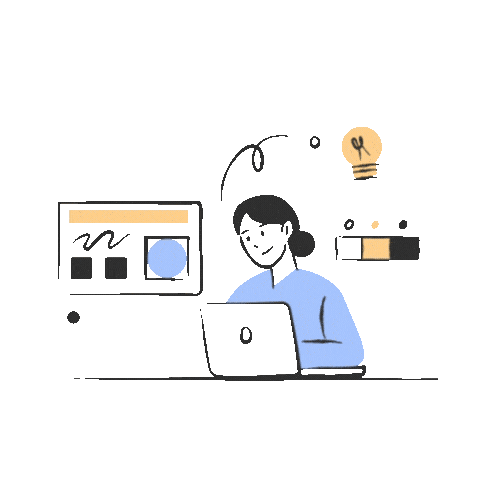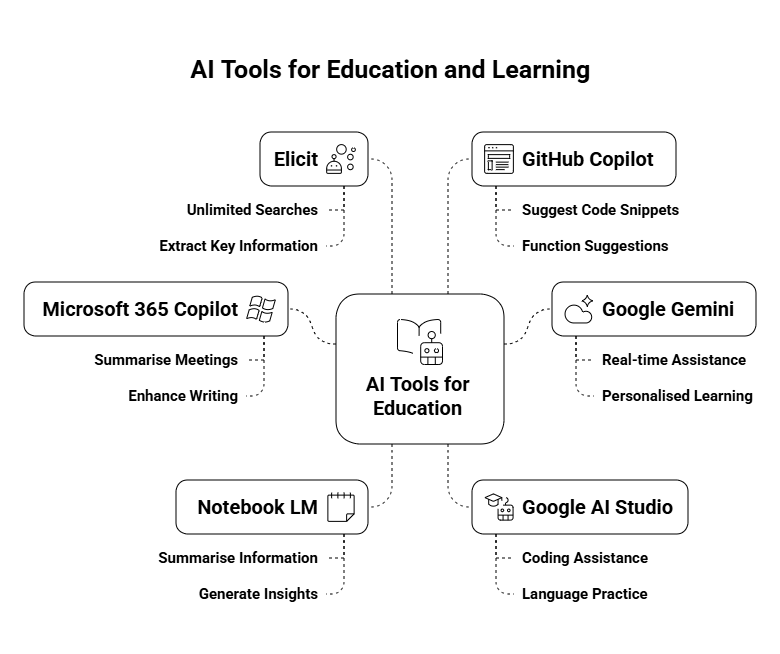Steps to a Functional AI-Powered Study Routine for Distance Learners
Hey there, fellow digital explorers! If you're balancing academics, work, or family life while studying online, you know how tough it can be to stay organised and motivated. That's why I've put together this simple guide to help you incorporate AI tools into your distance learning routine while keeping it personal and stress-free.
As a distance learning student, I've developed an effective approach to incorporating AI tools into my studies. This is my way of using practical strategies to make my learning experience enjoyable while maintaining a balanced approach to education.
My Journey with AI Tools
When I first started experimenting with AI tools in my studies, I had so many questions.
Would this make me lazy?
Would I actually learn less?
The answer, as I discovered, is a resounding no! These tools turned out to be very helpful and reignited my passion for learning, they act like a super smart, 24/7 study buddy that boosted my productivity and creativity.
As a distance learner juggling multiple responsibilities, I've found that the key isn't just using AI, it's using it mindfully and purposefully.
For instance, last year I started working on Notion templates for my mentorship group, I relied on ChatGPT to help brainstorm and refine ideas. Instead of wasting hours on trial and error, I had a solid foundation to build on, and it allowed me to focus on personalising the content for my group.
One of the most exciting parts of my journey was building a custom GPT trained specifically on my Notion content!
This tool acted as a dynamic guide, helping me navigate through projects, generate ideas, and even refine study plans tailored to my goals. By training it on my own resources, I created a personalised AI assistant that understood my workflow and enhanced productivity.
It's feels like having a mentor who knows exactly what I need, available 24/7. This approach is something I've shared with the mentorship group, to create their own customised tools for a smarter learning experience.
A little more on AI, it may help to say that I have a background in Computer science and I am obsessed with new things, so if this comes off a little sales pitchy don’t blame me. They can help everywhere, for instance you could be studying business, arts, sciences, or anything in between, understanding how to integrate AI into your academic and professional toolkit is now as important as knowing how to use a spreadsheet or write a professional email. From my chats with fellow students and educators, I've noticed a real shift in how we're approaching learning. The academic world is embracing AI in ways we couldn't have imagined just a few years ago. Let's look at what researchers and industry experts are saying about this transformation.
AI is reshaping every industry. Medical students are using AI to analyse complex diagnoses, whilst art students are pushing creative boundaries with AI-powered tools. According to the World Economic Forum, 75% of companies plan to adopt AI tools by 2026. Imagine being ahead of the curve!
Research by McKinsey shows that AI tools can cut task completion time nearly in half. Think about what you could accomplish with all that extra time, finally catching up on readings, finishing assignments early, or even indulging in some well-deserved self-care.
Stuck on a concept during a late-night revision session? AI tools don't sleep! They're always ready to explain, brainstorm, or quiz you on tough topics, giving you the kind of support traditional resources can't always provide.
Learning to work with AI is about more than academic success. It's about preparing for a future where AI literacy will be as fundamental as digital literacy is today. Think of it as investing in skills that will keep you relevant in an increasingly tech-driven world.
Case Study: Georgia Institute of Technology (United States)
School Name: Georgia Institute of Technology
Problem Overview: Georgia Tech faced a challenge common in higher education: providing prompt, effective assistance and feedback to students in large classes, which can be overwhelming for limited teaching staff.
Solution: The university implemented an AI-powered teaching assistant named "Jill Watson," built on IBM's Watson platform. Deployed within an online Master’s in Computer Science course, Jill was designed to automatically respond to students' frequently asked questions in the course's online forum. This AI assistant was trained on a dataset of over 40,000 forum posts from previous course iterations to address common student inquiries accurately.
Key Impact: Jill Watson significantly reduced the response time for student queries and eased the workload of human TAs, who could then focus on more complex student needs. The AI was able to handle the majority of routine questions accurately, ensuring consistent and timely support for students.
Learning: This initiative highlighted the potential of AI to augment educational support services efficiently. It also provided insights into the importance of a carefully curated training dataset for AI performance, the need for ongoing monitoring and adjustment of AI systems, and the potential of AI to blend seamlessly into educational environments without disrupting the learning process.
The full paper contains detailed information about the implementation, challenges, and outcomes of the Jill Watson AI teaching assistant at Georgia Tech.
Step 1: Clarify Your Academic Goals and AI Use Cases
Before you download apps or sign up for new tools, ask yourself: What do I actually need help with?
Are you tackling advanced research papers, analysing data, or refining your writing? Having clear goals will help you make the most of AI.
For example, "Summarise 15 journal articles about xyz" or "Generate quiz questions for self-study."
Keep these visible on your note-taking dashboard, like Notion, or as a sticky note on your desk.
Identify specific areas where AI tools can help, such as generating essay outlines, summarising key concepts, or brainstorming project ideas.
Pro Tip: When I was working on setting up templates for my mentorship group, I used Claude to create a project and draft and refine ideas. It saved me hours of brainstorming time!
Step 2: Choose Your Core AI Tools
With so many AI options out there, it's easy to feel overwhelmed. My advice? Start small and pick tools that meet your specific needs. Here are some I recommend:
All these tools offer free initial access or generous free tiers specifically designed to empower student learning through artificial intelligence.
I keep these tools bookmarked in a folder labelled "Productivity Essentials", one click, and I'm ready to go. Remember, it's better to master a few tools than dabble in too many.